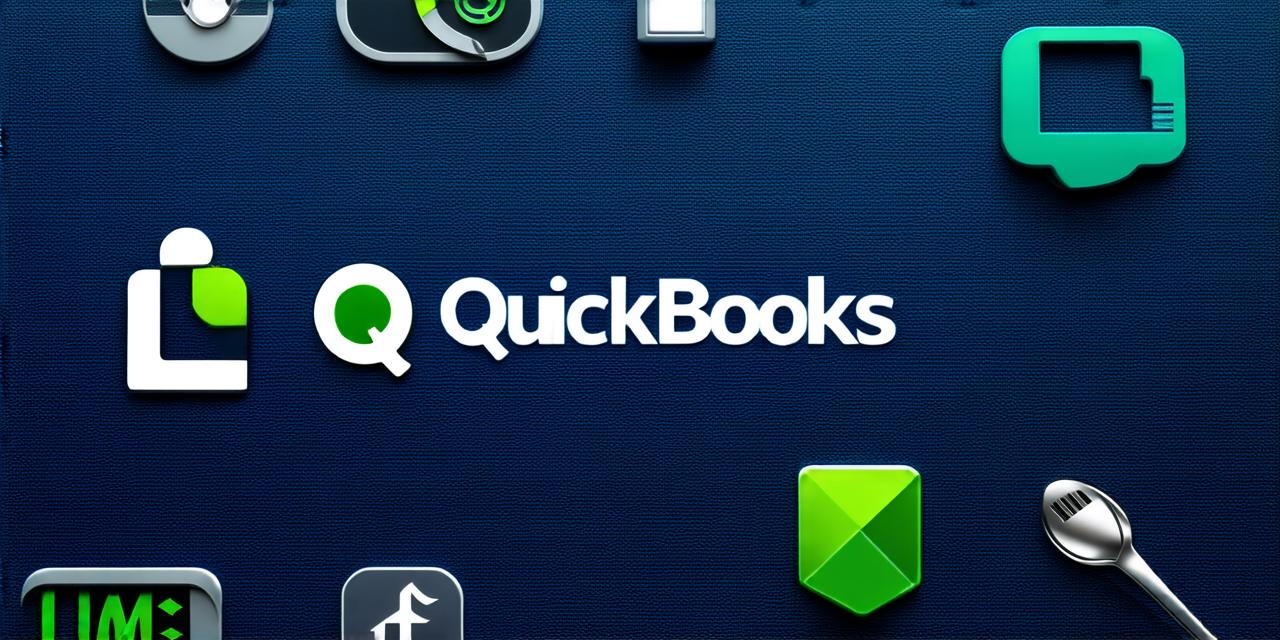Entering Outsourced Payroll in QuickBooks: A Step-by-Step Guide
BlogTable of Contents
ToggleStep 1: Choose an Outsourced Payroll Service
There are many different outsourced payroll services available, each with their own pricing plans and features. Before you choose a service, it’s important to research and compare the options to find the one that best meets your needs. Some factors to consider include the cost per employee, whether they offer new hire onboarding, and their level of customer support.
Step 2: Import Payroll Data
Once you have chosen an outsourced payroll service, you will need to import the data into QuickBooks. Most services will provide you with a CSV file that you can upload directly into QuickBooks. You may also be able to export payroll data from the outsourced service and import it manually into QuickBooks.
Step 3: Match Payroll Data with Employees
After you have imported the payroll data, you will need to match it with the employees in your QuickBooks account. This can be done by comparing the employee names, ID numbers, and other identifying information in both systems. Once the matches are complete, QuickBooks will automatically apply the payroll transactions to the correct employees.
Step 4: Review Payroll Transactions
Before you finalize the payroll, it’s important to review the transactions in QuickBooks to ensure that everything is accurate. This includes checking for any errors or discrepancies, such as duplicate payments or missing paychecks. You may also want to reconcile the payroll with bank statements to make sure that all payments have been made and received.
Step 5: Process Payroll
Once you are satisfied with the payroll transactions, you can process it in QuickBooks by running a payroll report and generating checks or direct deposits for your employees. You will also need to make any necessary journal entries, such as recording payments to vendors or deducting taxes from employee paychecks.

Step 6: Reconcile Accounts
After the payroll has been processed, you will need to reconcile the accounts in QuickBooks to ensure that everything is balanced. This includes reconciling the checking account with bank statements and the payroll liability account with the outsourced service’s records.
Conclusion
Entering outsourced payroll into QuickBooks can be a simple and efficient way to manage your business finances. By following these six steps, you can ensure that your payroll is accurate and up-to-date, allowing you to focus on other aspects of your business. Remember to choose a reputable outsourced payroll service and to review the transactions carefully before processing them in QuickBooks.